Carrier Window AC Error Code List: What They Mean & How to Fix Them
Carrier is a global leader in air conditioning systems, offering high-performance, reliable, and energy-efficient products. However, even the best machines can run into technical problems. That’s where Carrier’s self-diagnosis system in their window AC units comes in handy — displaying error codes to help you identify the issue quickly.
In this guide, we’ll walk you through the Carrier Window AC error code list, what each code means, and how to fix the issue effectively — whether on your own or with professional help.
📋 Carrier Window AC Error Code List (With Description & Solutions)
E1 – Indoor Room Temperature Sensor Error
- Description: The sensor responsible for measuring the room temperature has failed or is not connected properly.
- Solution:
- Turn off the AC and restart it after 5 minutes.
- Inspect the temperature sensor wiring for loose connections.
- Replace the sensor if it’s damaged.
E2 – Evaporator Coil Sensor Error
- Description: Faulty or missing temperature reading from the evaporator (indoor coil).
- Solution:
- Check the sensor’s positioning and wiring.
- Clean the coil to ensure accurate readings.
- Replace the sensor if required.
E3 – Fan Speed Error
- Description: The fan motor is not rotating at the expected speed.
- Solution:
- Clean dust or debris from the fan blades.
- Inspect the fan motor and capacitor.
- Replace the motor if non-functional.
E4 – High Discharge Temperature
- Description: Compressor discharge temperature is too high, likely due to airflow restriction or refrigerant issues.
- Solution:
- Clean air filters and coils.
- Ensure no obstruction near air vents.
- Contact a technician to inspect refrigerant levels and compressor health.
E5 – Communication Error
- Description: Failure in communication between main control PCB and indoor display board.
- Solution:
- Switch off the unit and restart.
- Check connection wires between PCBs.
- If unresolved, professional inspection of control boards is needed.
E6 – Overcurrent Protection / Compressor Overload
- Description: The system is drawing more current than normal, possibly due to compressor or capacitor problems.
- Solution:
- Ensure voltage stability with a stabilizer.
- Turn off the unit and let it cool for 15 minutes.
- Have a technician check compressor load and wiring.
F1 – EEPROM/PCB Error
- Description: Memory error on the control board; possibly corrupt or damaged firmware.
- Solution:
- Restart the AC.
- If error continues, the control board (PCB) might need replacement.
P4 – Inverter Compressor Drive Error (Applicable for inverter models)
- Description: The inverter module detected an error in compressor operation.
- Solution:
- Turn off power and restart the unit after a few minutes.
- Contact Carrier service to check inverter circuitry and compressor.
✅ Preventive Maintenance Tips
- 🧼 Clean air filters every 2–3 weeks to avoid airflow issues.
- ⚡ Always use a voltage stabilizer with window ACs in areas with fluctuating power.
- 🧯 Ensure the AC is installed in a well-ventilated space to prevent overheating.
- 📅 Schedule professional servicing every 6 months.
📞 When to Call a Technician
Seek help from an authorized Carrier service center if:
- Error codes reappear after resets.
- Cooling performance drops drastically.
- You hear unusual noises from the compressor or fan motor.
- The unit shuts down automatically or doesn’t start.
🏁 Conclusion
Knowing the Carrier Window AC error code list helps you catch issues early, apply quick fixes, and avoid bigger repairs down the line. While some errors like sensor disconnection or clogged filters can be fixed easily, issues involving the PCB, inverter, or compressor need expert attention.
Need AC repair support?
Contact Carrier Customer Care or schedule a visit from a certified technician for quick diagnosis and resolution.
Don’t Let an AC Error Freeze Your Comfort – Fix It Fast with These Must-Have Tools & Accessories! ❄️
🔧 AC Repair Tools & Diagnostic Equipment
1. Digital Multimeter – Useful for checking voltage and diagnosing AC issues.
2. AC Gas Leak Detector – For users suspecting refrigerant issues.
3. Fin Comb / Coil Cleaner Brush – Helps in cleaning AC coils.
🧼 AC Cleaning & Maintenance Products
4. AC Coil Cleaner Spray – Helps users self-service their ACs.
5. Split AC Cleaning Cover Kit – For cleaning indoor AC units without mess.
6. Vacuum Pump for AC – For serious DIYers working on gas refilling or servicing.
🔌 Replacement Parts & Accessories
7. AC Remote (Universal / Voltas-specific) – If the remote is malfunctioning.
8. AC Capacitors – For users who diagnosed faulty capacitors.
9. Thermistors or Temperature Sensors – Common cause for some error codes.
🔒 Surge Protectors & Stabilizers
10. AC Voltage Stabilizer – Helps prevent voltage fluctuation issues.
11. Power Surge Protector – To avoid error codes due to electrical surges.
🧊 Portable Cooling Alternatives
12. Portable Air Coolers – As a stop-gap when AC is not working.
13. Rechargeable Mini USB Fans – Budget cooling while waiting for repair.


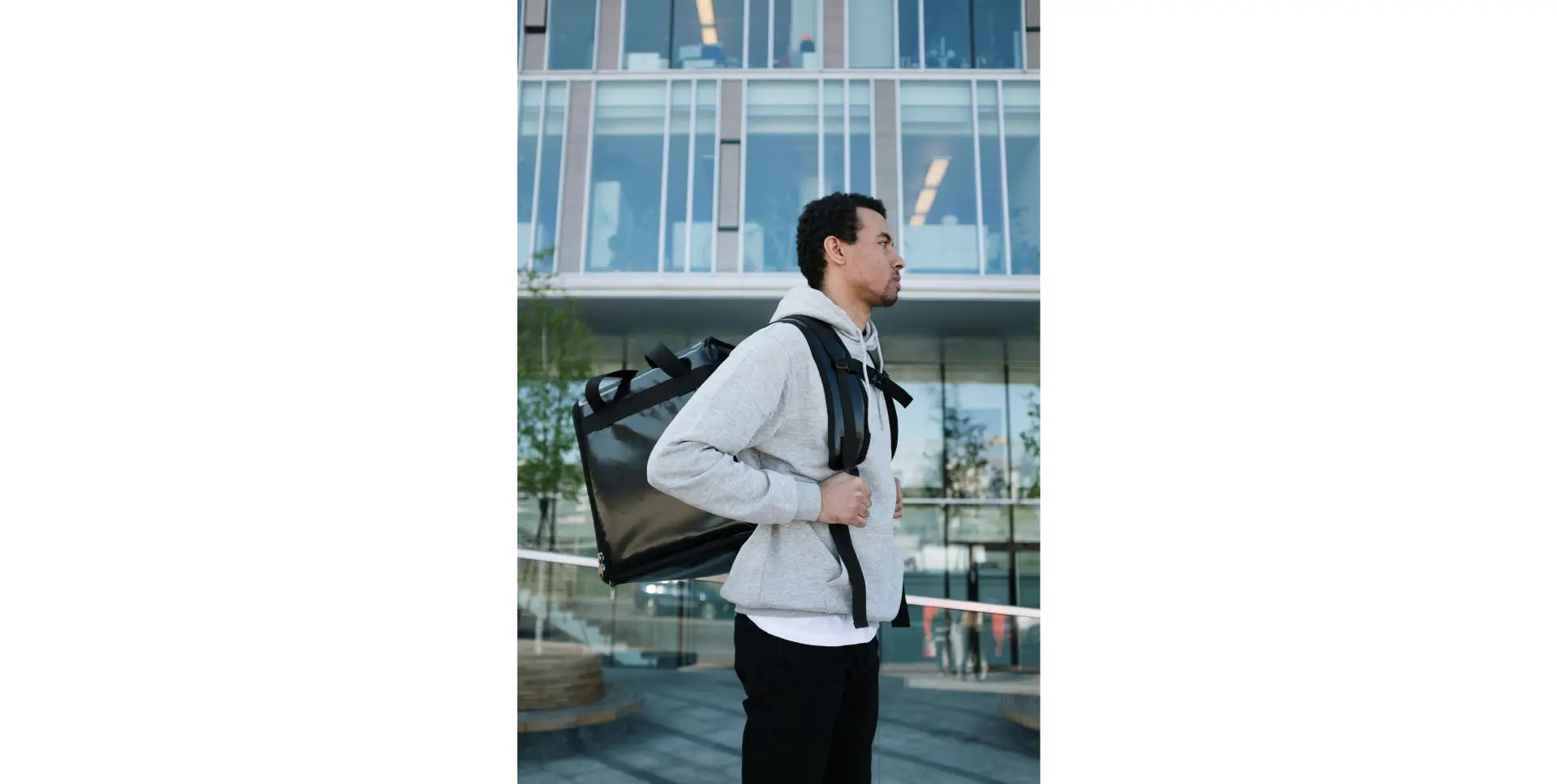
 Please enter your name and phone number below, We will get back to you soon.
Please enter your name and phone number below, We will get back to you soon.